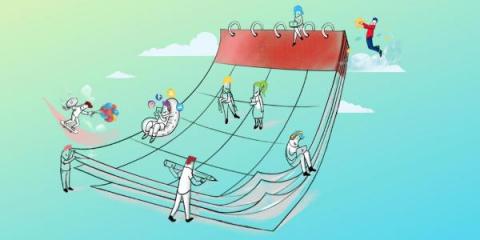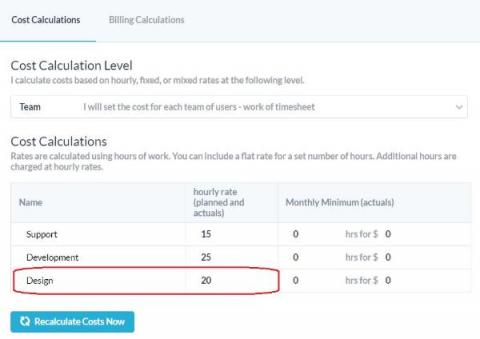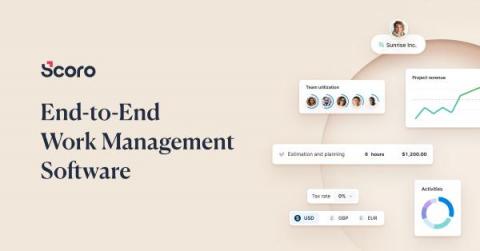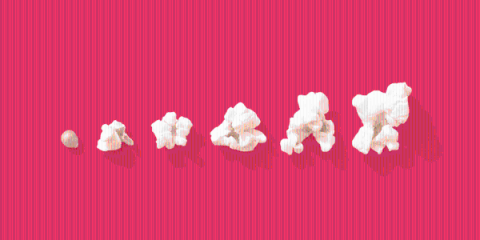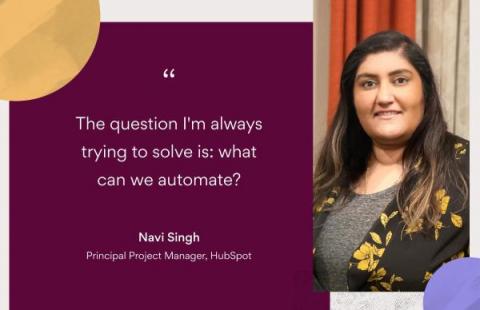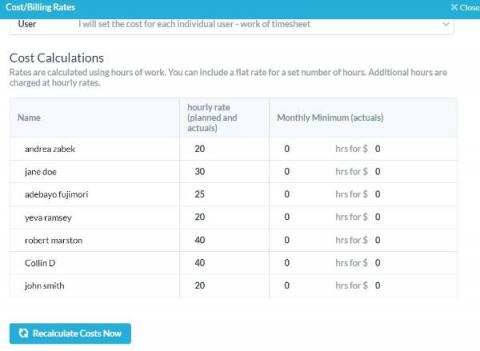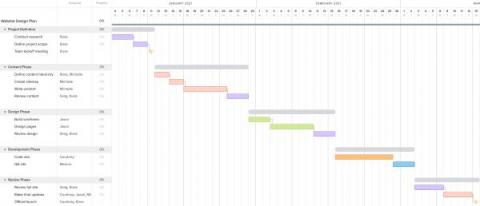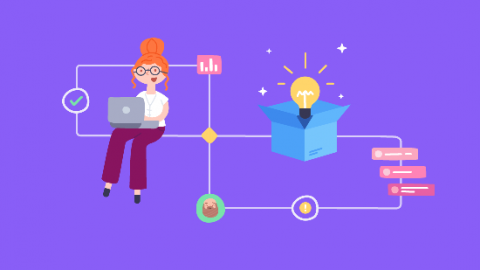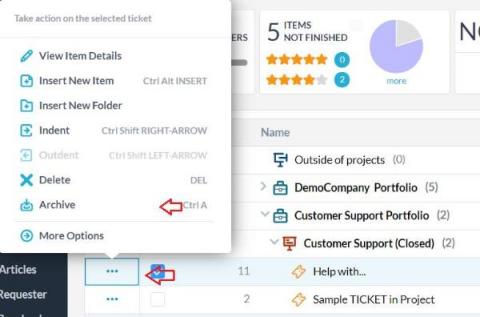3 ways to set your productive intentions right for the year!
We all want to set new goals and do our best to maintain them. With the new year having set in, there comes a sort of renaissance tinge to being productive. Everyone wants to revamp themselves in the new year—the way they behave, the way they live their lives, and the way they go about doing their daily activities.