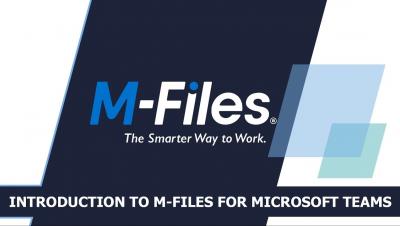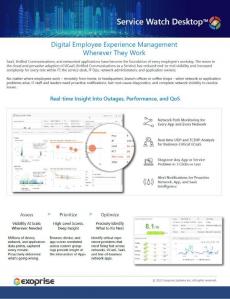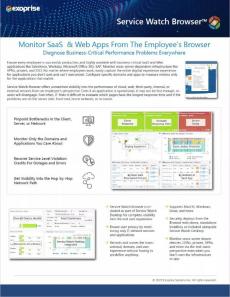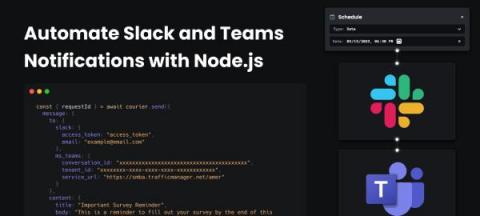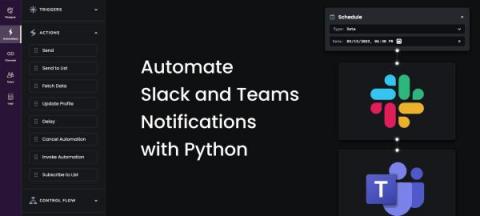Teams | Collaboration | Customer Service | Project Management
Microsoft 365
Introduction to M-Files for Microsoft Teams Add-In | The Smarter Way To Work
Device Groups in Dashboards
Service Watch Desktop
Service Watch Browser
How To Solve Difficult Remote Work Problems
Before the pandemic, capturing your users' experience was simple because just about everyone was in the office, and you had traditional on-premises systems in place. Nowadays, remote work and hybrid access and usage patterns are much more varied. Work hours, 24×7 availability, collaboration, networking, hybrid, etc. all lead to difficulties in understanding employee Digital Experience. To avoid employees staring at their computer rather than collaborating and accomplishing business-critical tasks, you need to invest in Exoprise's robust Digital Experience Monitoring (DEM) solutions.
What is Out of Band communications?
Out of Band communications is for classified discussion, business continuity and incident response. It should be used within the most security-conscious parts of the organization; from senior executive discussion to cybersecurity teams. The phrase refers to communicating outside of the usual communication system, such as a reserved channel or network.
Automate Slack and MS Teams Notifications using Node.js
There are ways to integrate cross-channel notifications via individual APIs, but we’re here to provide you with a quick guide to send across your preferred channels in one single API call. This guide will focus on sending and automating messages via Slack, MS Teams, and any other channel of your choice from your Node.js applications. You can also automate Slack and Microsoft Teams notifications using Python. This blog is a comprehensive setup guide.
Automate Slack and Microsoft Teams Notifications using Python
Messaging apps are essential for internal collaboration and critical notifications such as reminders, alerts, and other time-sensitive updates. While integrating with the Slack and Microsoft APIs is fairly straightforward, implementing these tools as a part of a full-featured notification system that embeds with your app experience can be far more daunting.