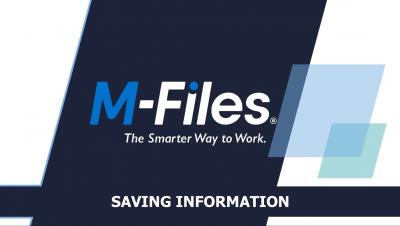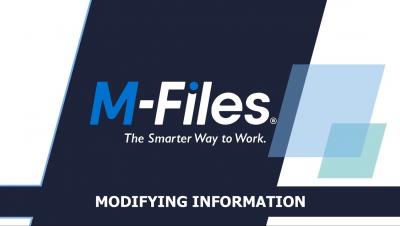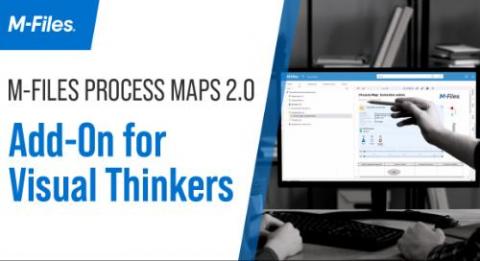Teams | Collaboration | Customer Service | Project Management
Content Management
Modifying Information In M-Files | The Smarter Way To Work
Quick Search Functionality | The Smarter Way To Work
Using Views In M-Files | The Smarter Way To Work
Sharing Information From M-Files | The Smarter Way To Work
M-Files acquires Hubshare to strengthen external content sharing and collaboration, deliver best-in-class digital client experiences
Read about how M-Files and Hubshare can strengthen your external content sharing capabilities and help you deliver best-in-class digital client experiences.
Is your customers' personally identifiable information protected?
When businesses process customer data, they are responsible for keeping it secure under Australia’s Privacy Act. If the information relates to anyone from Europe, the general data protection regulation (GDPR) also applies. Both regulations demand that organisations appropriately manage the personally identifiable information (PII) they hold. In addition, the Australian government has stipulated that businesses must address the significant increase in data breaches over the past two years.
M-Files Process Maps 2.0: Add-On for Visual Thinkers
Do you like to scribble in a fresh notebook? Do enjoy working on a whiteboard? Are you an avid note taker? To-do list writer? Then, you're most likely a visual thinker. And, you're who we had in mind when we created M-Files Process Maps 2.0. M-Files users already have the smarter way to work with the complexities of document challenges.
7 Questions You Need to Answer to Effectively Use Microsoft Teams for Information Governance
As Microsoft’s marquis communication and collaboration tool, Teams is helping companies all over the world. It is worth spending some time understanding how to use Microsoft Teams effectively for information governance. The following tips will help push your organization in the right direction.