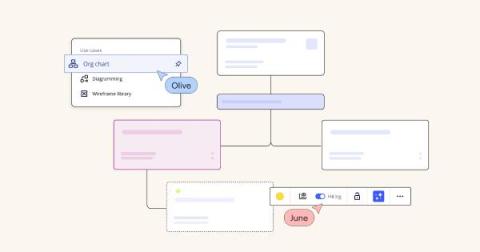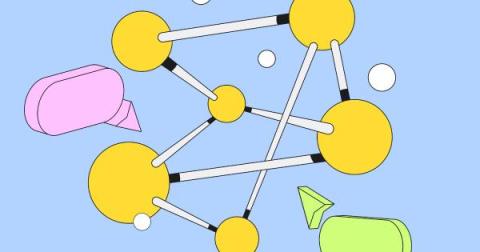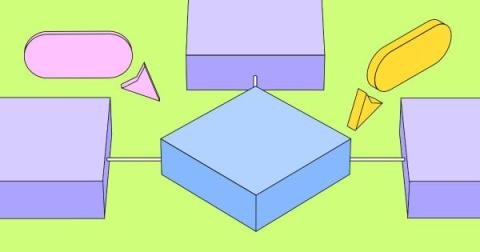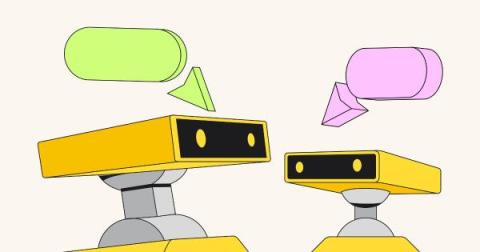Two ways to create collaborative org charts fast in Miro
If your organization uses Miro, you might already know that it’s a user-friendly, intuitive workspace where you and your colleagues can collaborate, brainstorm, manage projects, give presentations, and more. But did you know you can also use Miro to build org charts? In this post, we’ll share several ready-made org chart templates that will save your organization time as you plan for the future.